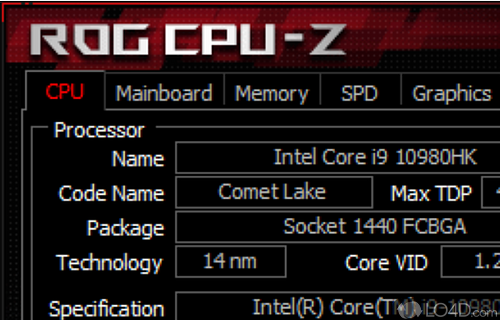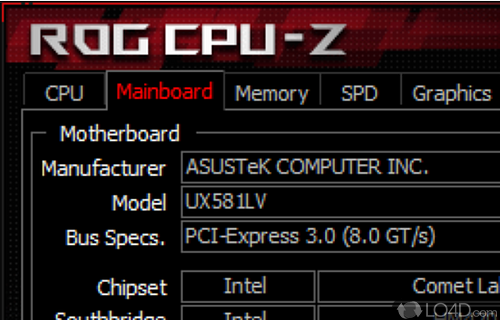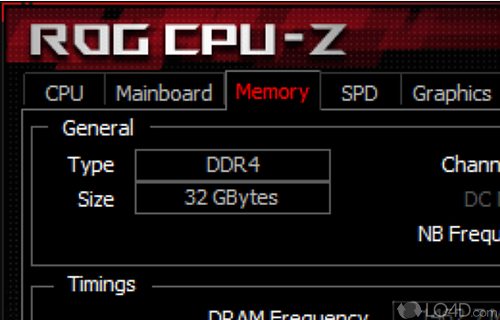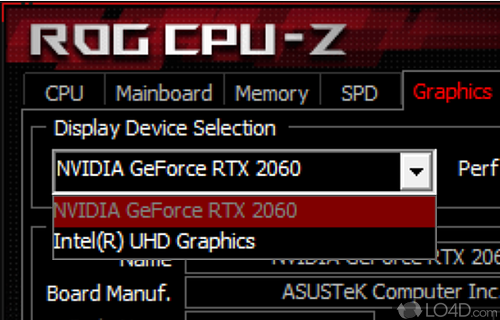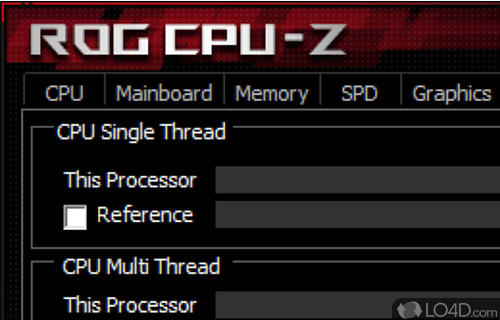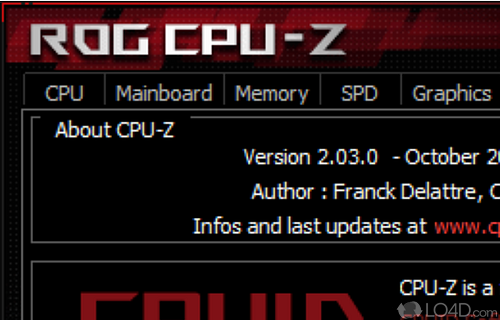Information about the main components of your ROG system.
ROG CPU-Z is a version of CPU-Z specially developed for Republic of Gamers (ROG) motherboard users, which allows you to monitor and diagnose your system.
Featuring a structured and detailed interface, ROG CPU-Z displays lots of information about your CPU, such as CPU name, specification, model, and speed. A drop-down list offers you the possibility to select the processor whose details you want to know.
ROG CPU-Z's Mainboard tab displays details about your motherboard, BIOS, and GUI. The Memory and SPD windows provide information about your system's memory in general, as well as slot by slot.
Finally, the Graphics tab gives you access to graphics processor and graphics card details.
All in all, the application is basically CPU-Z with a custom skin with perhaps a couple of extras here and there.
Features of CPU-Z ROG
- BIOS: BIOS vendor, date and version.
- Benchmarking: System performance benchmarking.
- Cache: L1, L2 and L3 cache information.
- Chipset: Name and revision.
- Clock Speeds: Clock speeds of CPU, RAM and system bus.
- Graphics: GPU, video memory and memory type.
- Mainboard: Manufacturer and model information.
- Monitoring: Real-time monitoring of vital system components such as temperatures, voltages and fan speeds.
- Multithreading: Multi-threaded load detection and stress test.
- Networking: Network statistics and bandwidth monitoring.
- Overclocking: Adjustable frequency settings for CPU, RAM and system bus.
- Processor: Name, code name and package.
- RAM: Timings, SPD and memory type.
- Windows: Windows version and DirectX version.
Compatibility and License
CPU-Z ROG is provided under a freeware license on Windows from hardware diagnostic software with no restrictions on usage. Download and installation of this PC software is free and 2.17 is the latest version last time we checked.
What version of Windows can CPU-Z ROG run on?
CPU-Z ROG can be used on a computer running Windows 11 or Windows 10. Previous versions of the OS shouldn't be a problem with Windows 8 and Windows 7 having been tested. It comes in both 32-bit and 64-bit downloads.
Other operating systems: The latest CPU-Z ROG version from 2026 is also available for Android. These are often available from the app store.
Filed under: